Company: Webflow
Founded: 2013
Founders: Vlad Magdalin, Sergie Magdalin and Bryant Chou
Description: Developer tool for building websites.
This playbook focuses on marketing strategies and tactics used by Webflow.
The marketing playbook series is for founders who want to:
1. learn from real-life examples
2. discover which growth strategies fit which businesses and industries
3. find the 20% of strategies that return 80% of results
Content Marketing
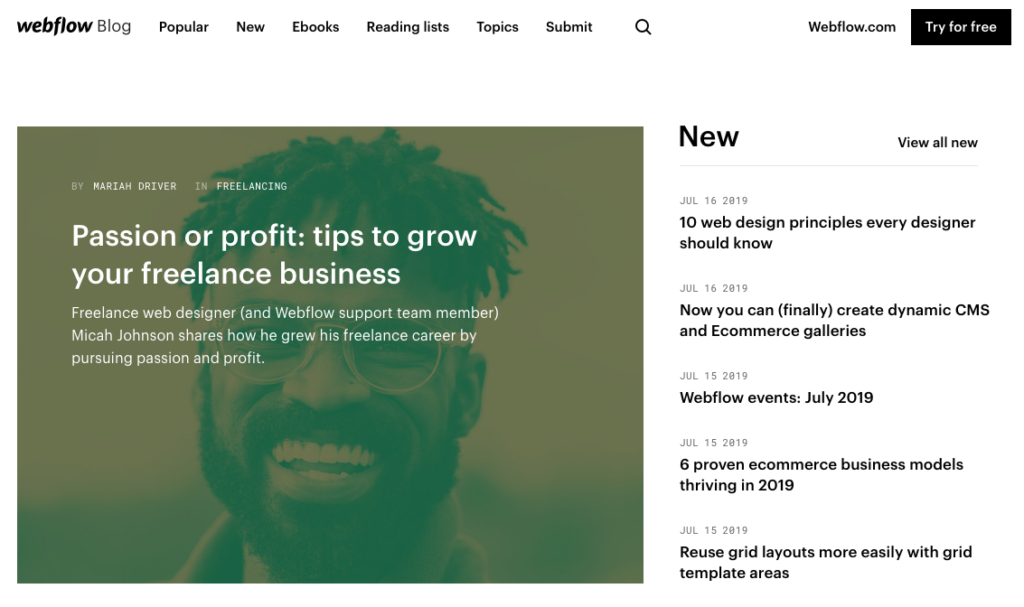
1. Blog
Webflow creates content for freelance designers, agencies and internal design teams. They cover design trends and announce upcoming Webflow events. (Blog)
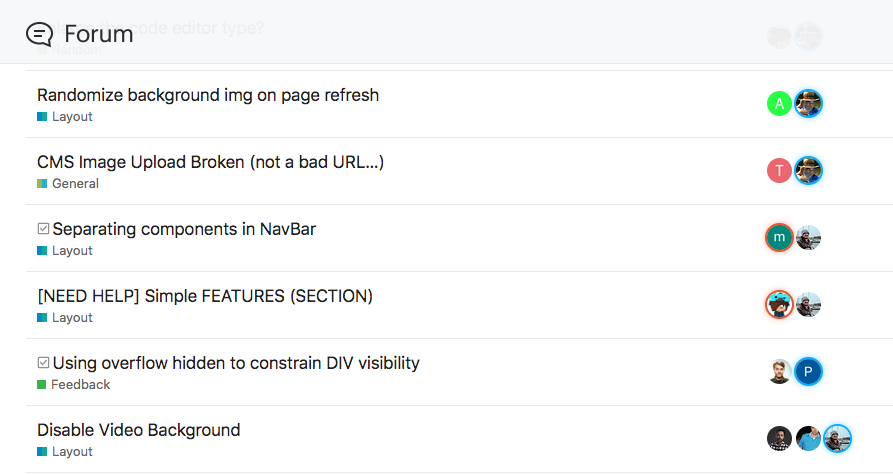
2. Forum
The Webflow forum is a source of user-generated support and a way to stay in sync with user needs. Forums are also great for SEO. (Forum)
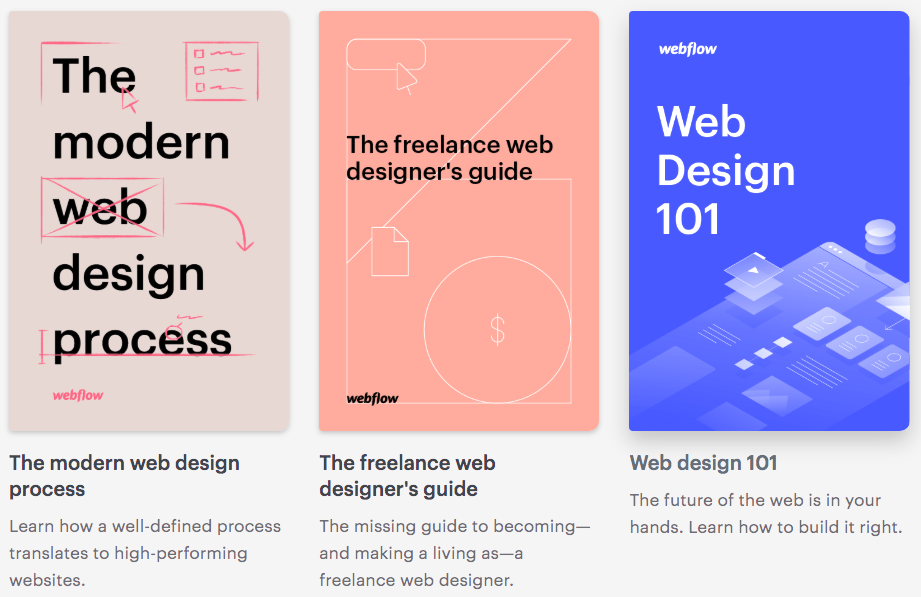
3. Ebooks
Webflow ebooks target freelance designers. This ebook strategy is reminiscent of Stripe guides. (Webflow Books)
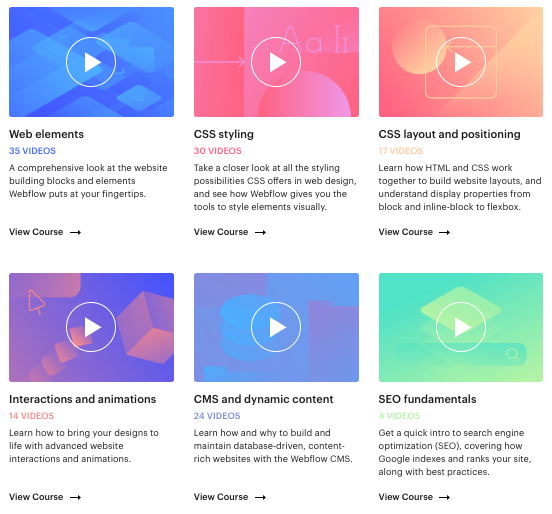
4. Webflow University
Webflow offers in-depth video courses for designers. The large investment and framing of video content resembles Shopify Academy. (Webflow University)
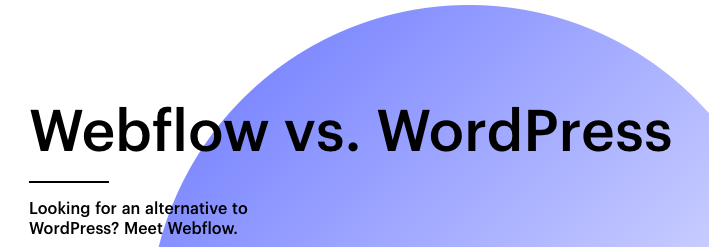
5. Webflow vs WordPress
Webflow gets ahead of comparison questions by dedicating a page to Webflow vs. WordPress. By handling objections upfront, Webflow is able to frame conversation. They also have a comparison page for Shopify. (Webflow vs. WordPress)

6. Twitter
Webflow tweets blog post links and retweets praise. They also post GIFs of new features. (Twitter)
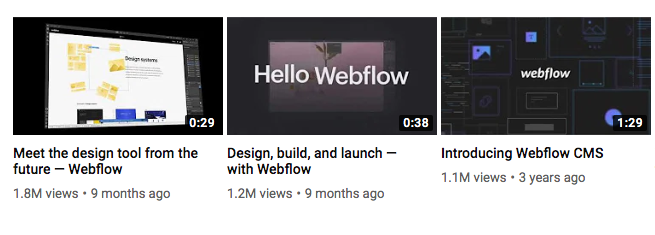
7. YouTube
YouTube hosts Webflow University videos, promotional videos and CEO Q&A sessions. (YouTube)

8. Reading Lists
Reading Lists are a way for Webflow to bring all of their content together based on relevance to users. (Reading Lists)
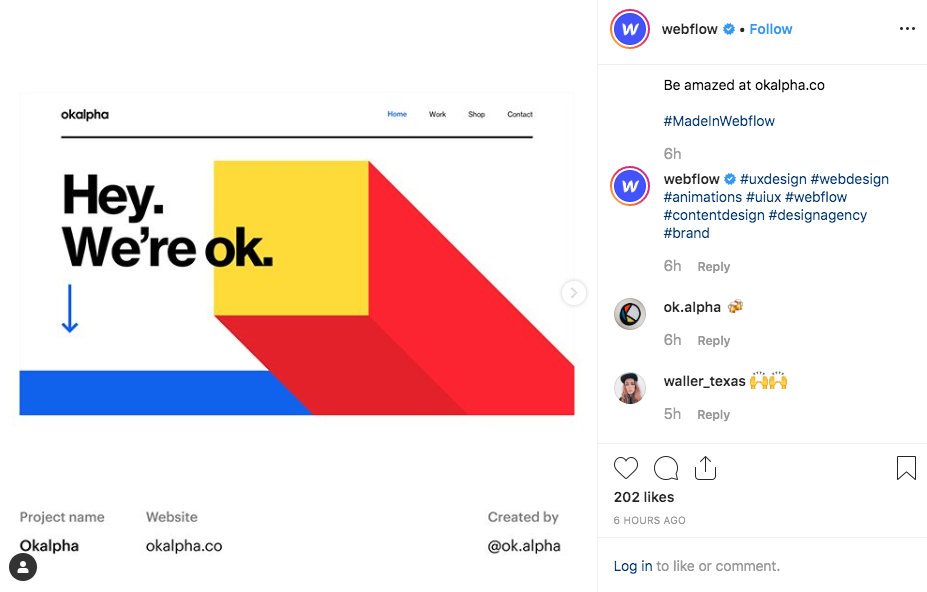
9. Instagram
Unlike most B2b SaaS companies, Instagram is a natural fit for Webflow. They use IG to post templates and screenshots of sites designed using Webflow. (Instagram)
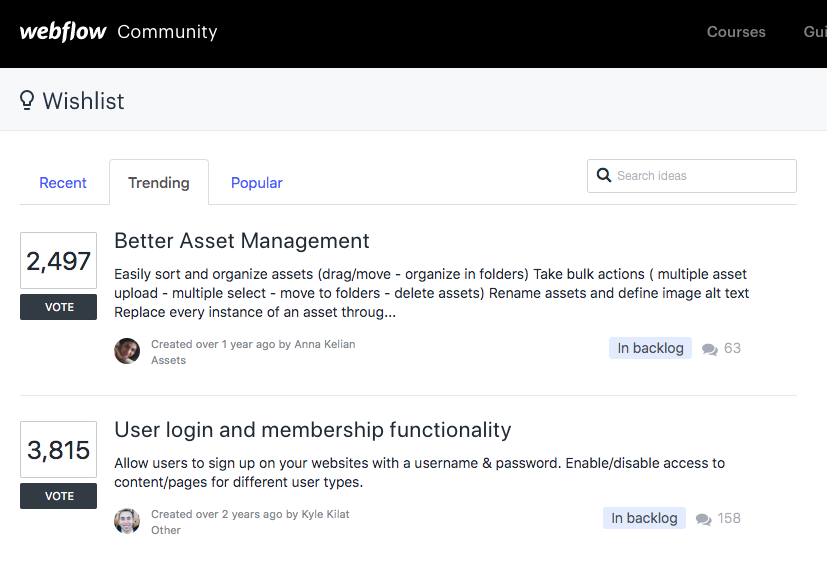
10. Feature Wishlist
The feature wishlist is a great way for Webflow to get ideas from users. Users feel more invested as they become part of the process. Webflow even provides the status of suggested features. (Feature Wishlist)
Social Proof Marketing
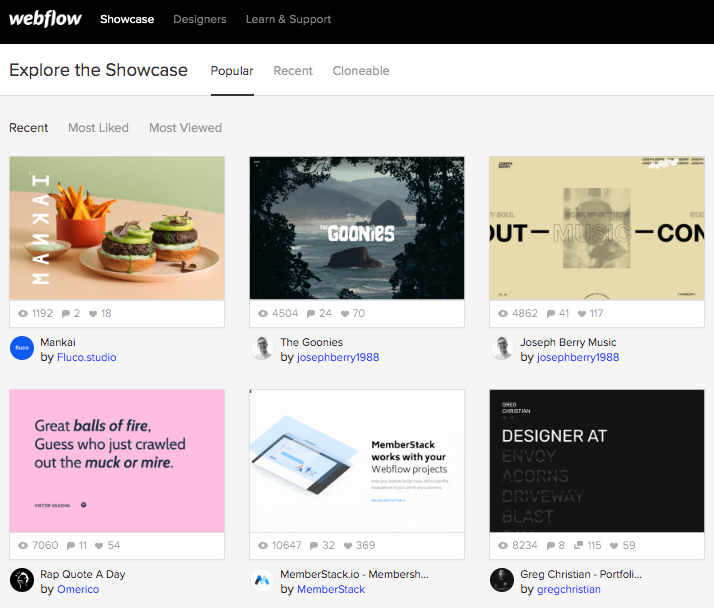
11. Webflow Showcase
Webflow Showcase serves as social proof and inspiration for designers. It also demonstrates the flexibility of the design tool. (Showcase)
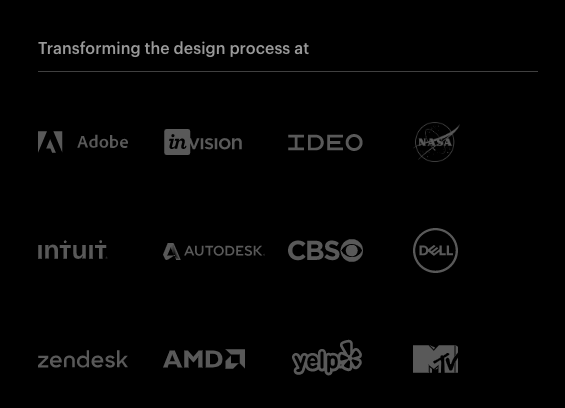
12. Trusted By
Like other SaaS solutions, Webflow dedicates a segment of their landing page to showing their recognizable users. (Post)

13. Case Studies
Webflow provides lessons and concrete examples with case studies. Case studies also raise brand awareness and serve as social proof. (Case Studies)
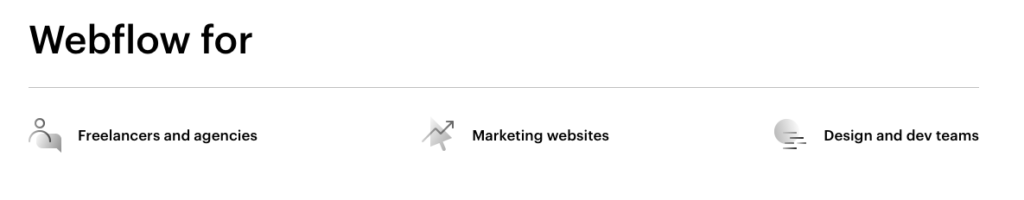
14. Customers Page
Webflow moved beyond the typical trusted by blurb by dedicating an entire page to customers and use cases. This is similar to customers page used by Stripe. (Webflow Customers)
Micro Marketing
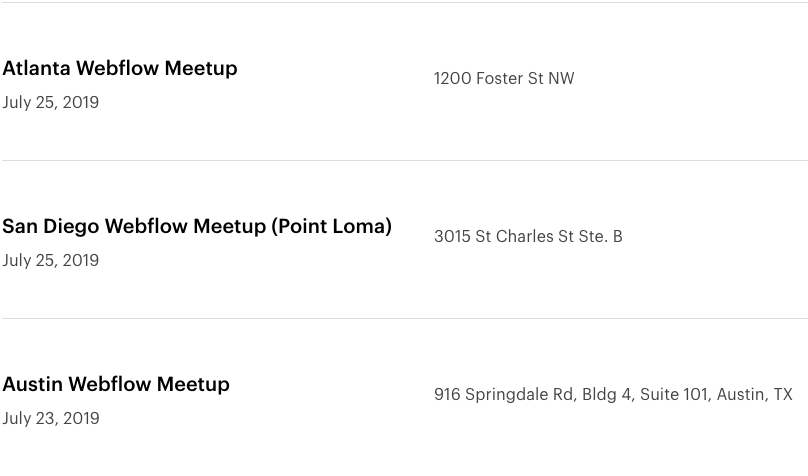
15. Webflow Events
Webflow provides in-person lessons at local events. Some events and meetups are led by designer evangelists. This is similar to how AWS uses local summits to run workshops and bring local AWS communities together. (Webflow Events)
Freemium Marketing
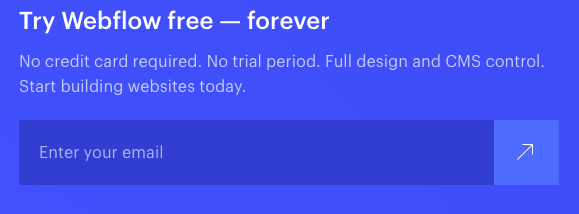
16. Free Plan
Webflow lowers adoption friction with a free plan. Users can test the service out without a credit card. (Pricing)
Permission Marketing
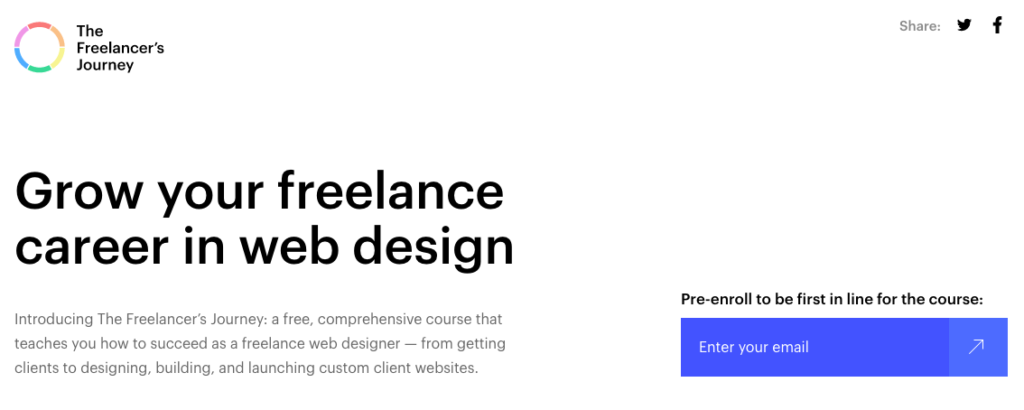
17. The Freelancer’s Journey Course
Webflow generates content that any freelance designer would find interesting. Designers who enroll in the course will get the content as well as offers and notifications from Webflow. (Freelancer Course)
Presence Marketing

18. ‘Made in Webflow’ Badge
The ‘Made in Webflow’ branding is added to all sites designed on Webflow. They use friction to keep the badge in place. It must be explicitly removed.
This adds a viral component to the service. Each user potentially reaches more users. Note that paying users also have to turn this feature off if they do not want Webflow branding on their sites. (Webflow Branding)
Flywheel Marketing

19. Ecommerce
Webflow showed aspirations beyond design by introducing an ecommerce service. They are pulling in a new vertical of users as they move into a space occupied by companies such as Shopify. (Ecommerce)
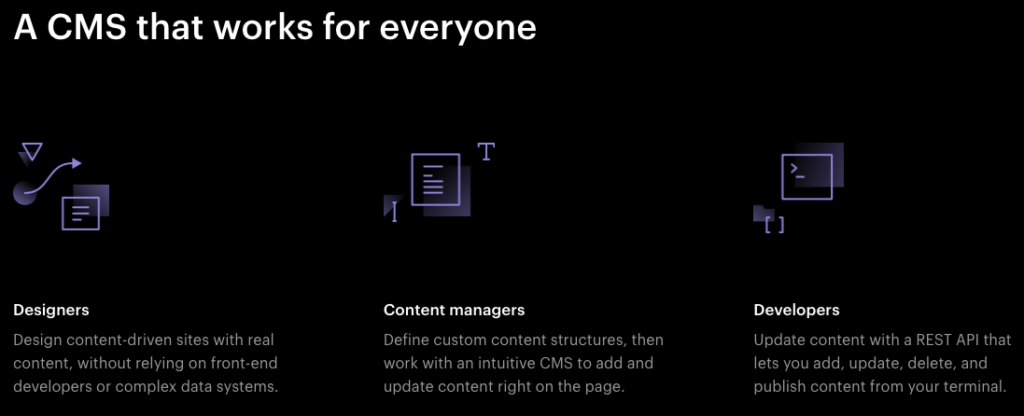
20. Webflow CMS
Webflow can keep users in their ecosystem by providing a content management system. They can also integrate better with their own offerings than external tools. Getting users on Webflow CMS is also better for customer lock-in. (Webflow CMS)
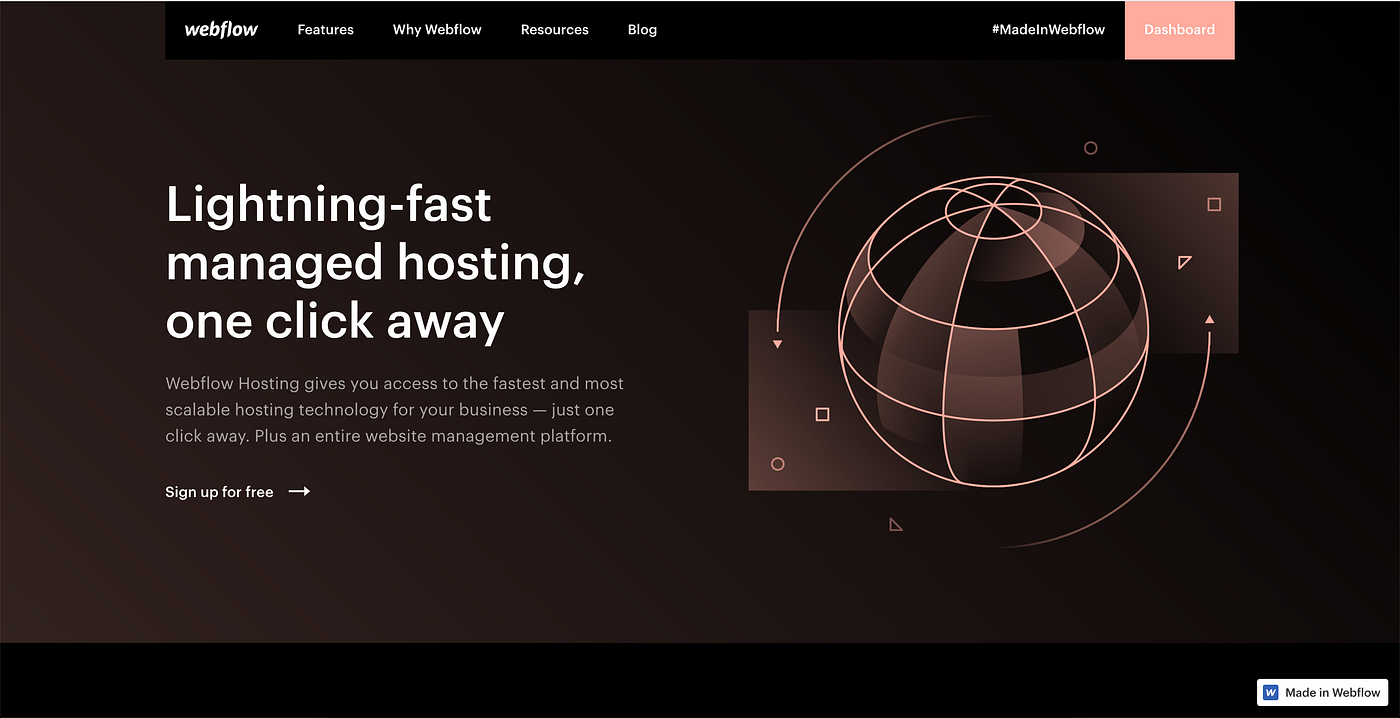
21. Webflow Hosting
Webflow also offers hosting for designed sites instead of just exporting. This allows users to deploy sites easier and faster. In-house domain registration also means that users can easily connect their domains to their Webflow sites. (Webflow Hosting)
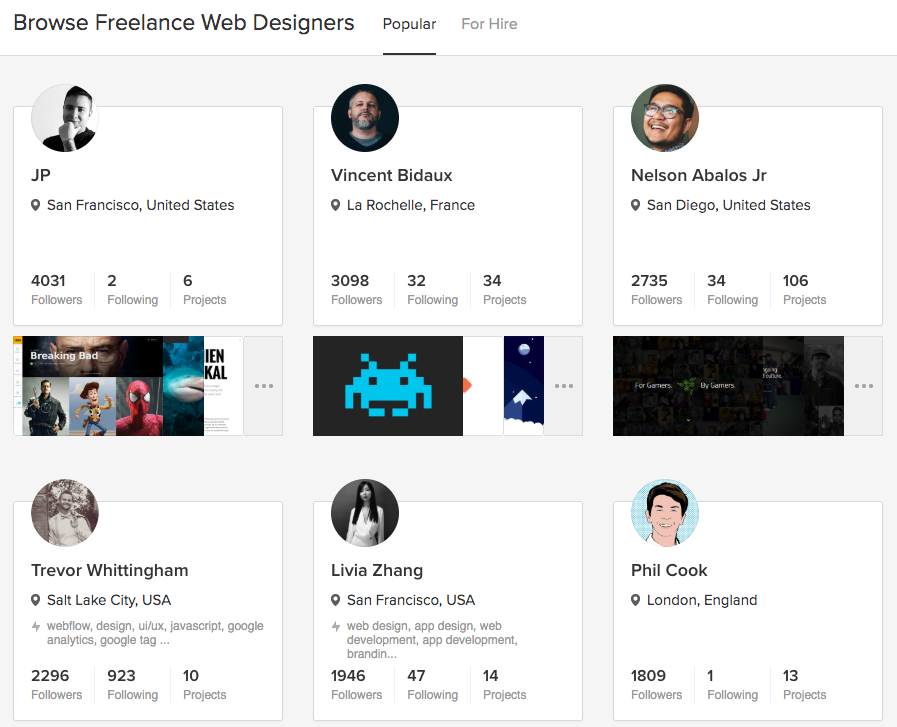
22. Designer Directory
Webflow fuels their ecosystem by providing a designer directory. The directory’s design is similar to Dribbble.
Webflow’s designer directory is reminiscent of AWS Certifications and Shopify Experts. They foster the need for professional services without getting directly involved in a less scalable business. (Webflow Designers)
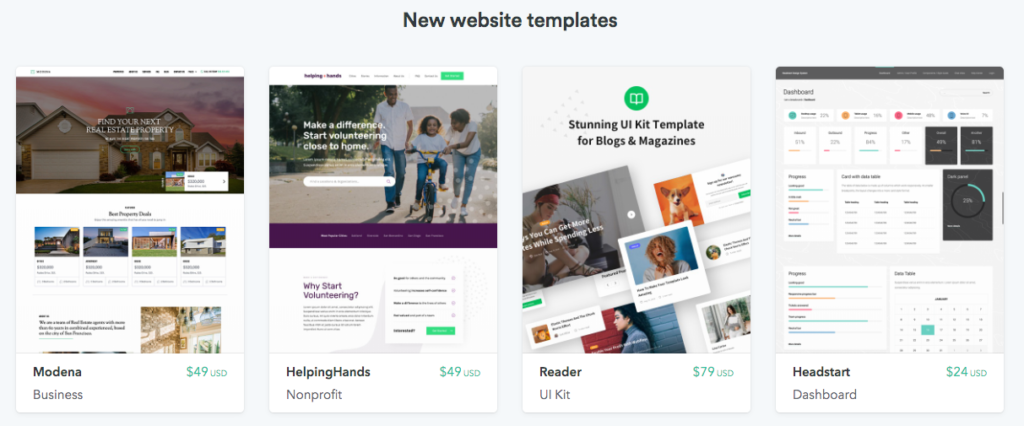
23. Template Marketplace
These templates are designed to work with Webflow. Templates offer a way for designers and entrepreneurs to bootstrap projects. This tactic is similar to Shopify‘s template marketplace. (Webflow Templates)
Ecosystem Marketing
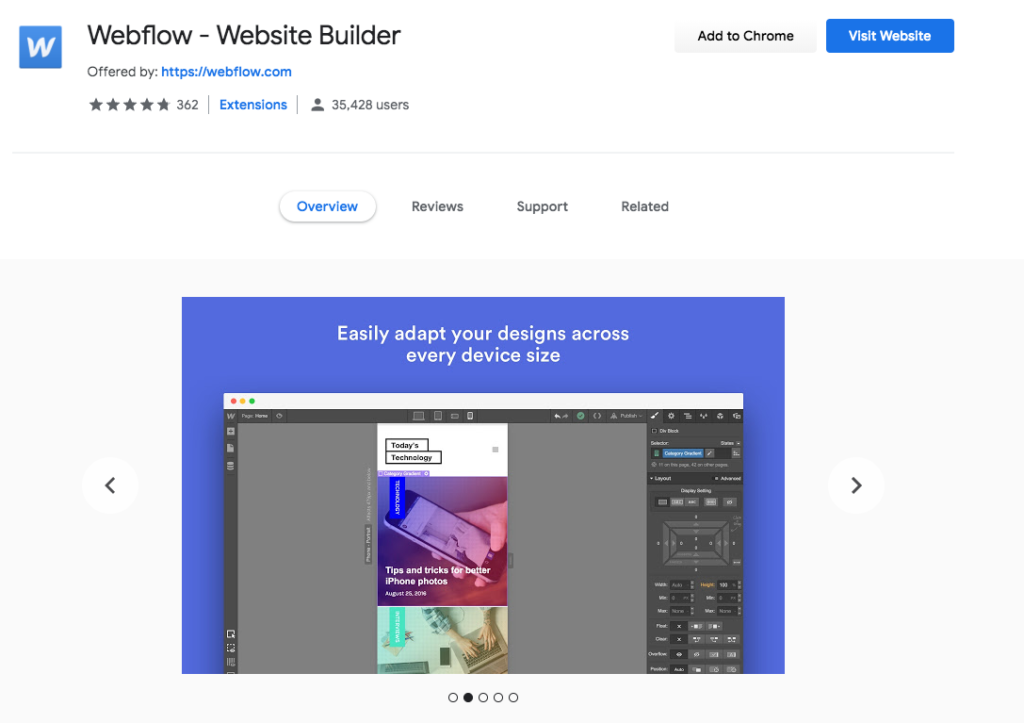
24. Chrome Store
Webflow created a presence in a smaller pond and boosted discoverability by entering the Chrome Store. Users prefer different form factors, see book readers vs audiobook listeners.
The Webflow extension has over 35,000 users and a 5-star rating. Although Airtable mainly focuses on Web users, they have a great iPhone app. (Webflow Extension)
Affiliate Marketing
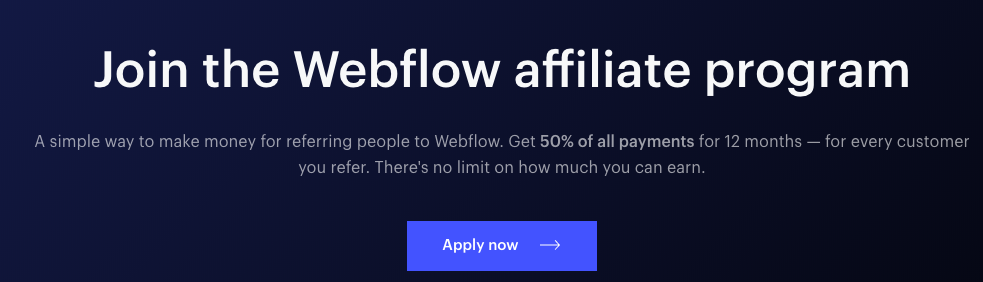
25. Affiliate Program
Webflow gives others an incentive to promote the service. Their generous affiliate program has led people like Ran Segall to create high-quality courses teaching others how to use Webflow. (Webflow Affiliates)
Paid Marketing
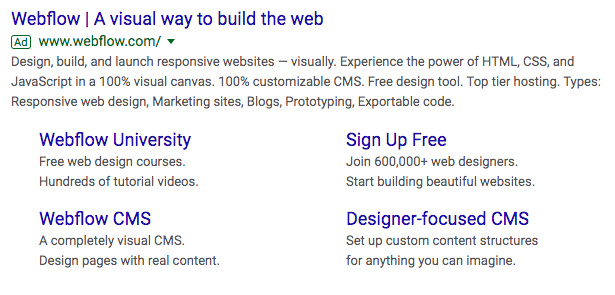
26. Google
Like most B2B SaaS companies, Webflow targets keywords using Google ads. (Post)

27. Facebook
Like most B2B SaaS companies, Webflow uses Sponsored Posts on Facebook. (Post)
Thanks for reading!
Which company you would like to see next?
Let me know — @DruRly.
Check out the playbook series for more growth strategies.